Filter Compatibility With Available Hardware and Software
Filter Types Supported
MSO supports many filter types, and not all of them are compatible with all available hardware. Before specifying the filters to use in the Configuration Wizard, you should check the information below to make sure the filters you choose are compatible with your hardware or software.
Differences in the Definition of Parametric EQ "Q" Parameter for Different Hardware and Software
The most important filter building block in MSO is the parametric EQ filter, or PEQ. This type of filter has a parameter called Q, which determines its bandwidth. Unfortunately, there is no single agreed-upon industry standard for how Q is defined mathematically for a PEQ filter. However, two commonly used conventions have emerged. One convention is the so-called "classic Q" definition used by the original MSO standard PEQ filters, some Hypex DSP amps and the Behringer DCX2496 electronic crossover among others. It is what's displayed in the MSO Properties window for a standard MSO PEQ filter. In MSO filter reports, it is listed as "Classic Q".
Another convention was apparently originated by Robert Bristow-Johnson, or "RBJ" for short. The Behringer iNuke DSP amplifiers use the RBJ convention for Q. To find out the "RBJ Q" for a conventional MSO PEQ filter, it's necessary to get this information from the MSO filter report. It is listed there as "Q (RBJ)". If you use a conventional MSO PEQ filter and constrain the "classic Q" to a maximum of 10 (which is the highest the iNuke supports), the Q(RBJ) will always be less than 10 as well. This is true because Q(RBJ) is always less then the "classic Q" for a given PEQ filter (see equation 10 on this page).
Unfortunately, this limits the maximum Q for the iNuke to something somewhat less than what it supports, which is not generous to begin with. For instance, if a standard MSO PEQ filter has a center frequency attenuation of 6 dB and a "classic Q" of 10, the Q(RBJ) would be 10 / sqrt(2) = 7.07. Beginning in version 1.23 of MSO, you can specify "Parametric EQ (RBJ)" filters, which use the Q(RBJ) directly in their internal implementation. If you constrain the Q of these filters to a maximum of 10 (the maximum for the iNuke), that will be equivalent to a maximum Q(RBJ) of 10 as well, thus allowing the full range of Q supported in the iNuke to be used.
Therefore, if your hardware requires manual PEQ data entry and uses the Q(RBJ) convention as the iNuke does, it's strongly recommended that you use the "Parametric EQ (RBJ)" filters rather than the legacy PEQ filters to allow you to make use of the full range of Q values supported by your hardware.
Usage of Parametric EQ with Equalizer APO Software
When using MSO to export Equalizer APO configuration files, the Q is converted to the RBJ convention before export when using the non-RBJ parametric EQ. So in theory, it doesn't matter which one you use in conjunction with Equalizer APO. But in practice, it's recommended that you use the "Parametric EQ (RBJ)" filters, because the numeric values of the Q in the exported files will match the value shown in the Properties window for the filter. When using the traditional parametric EQ filters with Equalizer APO export, the exported Q values won't match up with the values in the Properties window, because of the conversion to the RBJ convention used when exporting.
Filter Compatibility and Biquads
If you use the biquad coefficient export feature of MSO to export biquad coefficients to a set of files, you needn't worry about different ways of defining Q at all. To enable the biquad file export facility, use MSO's Tools, Application Options, Hardware dialog as shown below.
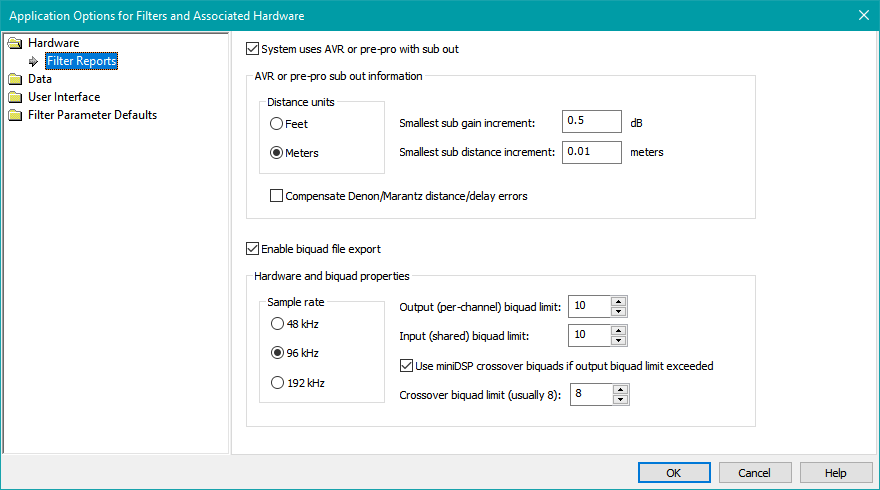
You can specify the sample rate and the number of available input, output and crossover biquads in this dialog. After completing the MSO optimization, use MSO's biquad export support to export the biquad information to text files. For miniDSP devices, see their app note titled "Auto EQ with Room EQ Wizard" for more information. For QSC devices, see the QSC IIR Custom Filter Component documentation.
If you enable the Use miniDSP crossover biquads if output biquad limit exceeded option in the dialog shown above, you can increase the number of available biquads per channel in your miniDSP device by 8.
When manually entering PEQ parameters into a miniDSP device, you must use the RBJ Q. If you use this manual data entry approach though, you'll make unnecessary work for yourself, and also lose support for some of the more unusual filter types supported by MSO. The miniDSP hardware is compatible with all the filter types offered by MSO, but in order to get this full compatibility, you must use the biquad file export for getting the biquad data from MSO into the miniDSP device.
Behringer iNuke DSP Amplifier and DCX2496 Electronic Crossover Compatibility
The tables below show which MSO filter types are compatible with the Behringer iNuke DSP amplifiers and DCX2496 electronic crossover.
Behringer iNuke DSP Compatibility
| MSO Filter | Compatible | Notes |
|---|---|---|
| Gain Block | Yes | - |
| Delay Block | Yes | - |
| Polarity Inversion | Yes | - |
| Parametric EQ | See note | Use "Parametric EQ (RBJ)" filters in MSO |
| LPF Butterworth 12 dB/oct | Yes | - |
| HPF Butterworth 12 dB/oct | Yes | - |
| LPF Bessel 12 dB/oct | Yes | - |
| HPF Bessel 12 dB/oct | Yes | - |
| LPF Linkwitz-Riley 12 dB/oct | Yes | - |
| HPF Linkwitz-Riley 12 dB/oct | Yes | - |
| LPF Variable Q 12 dB/oct | No | - |
| HPF Variable Q 12 dB/oct | No | - |
| LPF Butterworth 18 dB/oct | Yes | - |
| HPF Butterworth 18 dB/oct | Yes | - |
| LPF Butterworth 24 dB/oct | Yes | - |
| HPF Butterworth 24 dB/oct | Yes | - |
| LPF Bessel 24 dB/oct | Yes | - |
| HPF Bessel 24 dB/oct | Yes | - |
| LPF Linkwitz-Riley 24 dB/oct | Yes | - |
| HPF Linkwitz-Riley 24 dB/oct | Yes | - |
| LPF Butterworth 48 dB/oct | Yes | - |
| HPF Butterworth 48 dB/oct | Yes | - |
| LPF Linkwitz-Riley 48 dB/oct | Yes | - |
| HPF Linkwitz-Riley 48 dB/oct | Yes | - |
| LF Shelf Order 1 | See note | Use LS6 |
| LF Shelf Order 1 (Alt) | See note | Use LS6 with LF corner from MSO filter report |
| HF Shelf Order 1 | See note | Use HS6 with HF corner from MSO filter report |
| LF Shelf Order 2 | See note | Use LS12 |
| LF Shelf Order 2 (Alt) | See note | Use LS12 with LF corner from MSO filter report |
| HF Shelf Order 2 | See note | Use HS12 with HF corner from MSO filter report |
| LF Shelf Order 2 Variable Q | No | - |
| LF Shelf Order 2 Variable Q (Alt) | No | - |
| HF Shelf Order 2 Variable Q | No | - |
| LF Shelf Linkwitz Transform | No | - |
| HF Shelf Linkwitz Transform | No | - |
| LF Shelf Linkwitz-Riley Fourth-Order | No | - |
| All-Pass First-Order | No | - |
| All-Pass Second-Order | No | - |
Behringer iNuke DSP filter compatibility table
Behringer DCX2496 Compatibility
| MSO Filter | Compatible | Notes |
|---|---|---|
| Gain Block | Yes | - |
| Delay Block | Yes | - |
| Polarity Inversion | Yes | - |
| Parametric EQ | Yes | Use conventional Parametric EQ filters |
| LPF Butterworth 12 dB/oct | Yes | - |
| HPF Butterworth 12 dB/oct | Yes | - |
| LPF Bessel 12 dB/oct | Yes | - |
| HPF Bessel 12 dB/oct | Yes | - |
| LPF Linkwitz-Riley 12 dB/oct | Yes | - |
| HPF Linkwitz-Riley 12 dB/oct | Yes | - |
| LPF Variable Q 12 dB/oct | No | - |
| HPF Variable Q 12 dB/oct | No | - |
| LPF Butterworth 18 dB/oct | Yes | - |
| HPF Butterworth 18 dB/oct | Yes | - |
| LPF Butterworth 24 dB/oct | Yes | - |
| HPF Butterworth 24 dB/oct | Yes | - |
| LPF Bessel 24 dB/oct | Yes | - |
| HPF Bessel 24 dB/oct | Yes | - |
| LPF Linkwitz-Riley 24 dB/oct | Yes | - |
| HPF Linkwitz-Riley 24 dB/oct | Yes | - |
| LPF Butterworth 48 dB/oct | Yes | - |
| HPF Butterworth 48 dB/oct | Yes | - |
| LPF Linkwitz-Riley 48 dB/oct | Yes | - |
| HPF Linkwitz-Riley 48 dB/oct | Yes | - |
| LF Shelf Order 1 | See note | Use LS6 |
| LF Shelf Order 1 (Alt) | See note | Use LS6 with LF corner from MSO filter report |
| HF Shelf Order 1 | See note | Use HS6 with HF corner from MSO filter report |
| LF Shelf Order 2 | See note | Use LS12 |
| LF Shelf Order 2 (Alt) | See note | Use LS12 with LF corner from MSO filter report |
| HF Shelf Order 2 | See note | Use HS12 with HF corner from MSO filter report |
| LF Shelf Order 2 Variable Q | No | - |
| LF Shelf Order 2 Variable Q (Alt) | No | - |
| HF Shelf Order 2 Variable Q | No | - |
| LF Shelf Linkwitz Transform | No | - |
| HF Shelf Linkwitz Transform | No | - |
| LF Shelf Linkwitz-Riley Fourth-Order | No | - |
| All-Pass First-Order | No | - |
| All-Pass Second-Order | No | - |
Behringer DCX2496 filter compatibility table
Equalizer APO Filter Compatibility
The table below shows which MSO filter types are compatible with the Equalizer APO software using MSO's support for exporting Equalizer APO configuration files.
| MSO Filter | Compatible | Notes |
|---|---|---|
| Gain Block | Yes | - |
| Delay Block | Yes | Supports shared negative sub delays as positive mains delays automatically |
| Polarity Inversion | Yes | Uses the Equalizer APO Copy command |
| Parametric EQ | Yes | Converts to RBJ Q convention when exporting |
| LPF Butterworth 12 dB/oct | Yes | - |
| HPF Butterworth 12 dB/oct | Yes | - |
| LPF Bessel 12 dB/oct | Yes | - |
| HPF Bessel 12 dB/oct | Yes | - |
| LPF Linkwitz-Riley 12 dB/oct | Yes | - |
| HPF Linkwitz-Riley 12 dB/oct | Yes | - |
| LPF Variable Q 12 dB/oct | Yes | - |
| HPF Variable Q 12 dB/oct | Yes | - |
| LPF Butterworth 18 dB/oct | No | - |
| HPF Butterworth 18 dB/oct | No | - |
| LPF Butterworth 24 dB/oct | Yes | Factors into two second-order LPFs |
| HPF Butterworth 24 dB/oct | Yes | Factors into two second-order HPFs |
| LPF Bessel 24 dB/oct | No | - |
| HPF Bessel 24 dB/oct | No | - |
| LPF Linkwitz-Riley 24 dB/oct | Yes | Factors into two second-order LPFs |
| HPF Linkwitz-Riley 24 dB/oct | Yes | Factors into two second-order HPFs |
| LPF Butterworth 48 dB/oct | Yes | Factors into four second-order LPFs |
| HPF Butterworth 48 dB/oct | Yes | Factors into four second-order HPFs |
| LPF Linkwitz-Riley 48 dB/oct | Yes | Factors into four second-order LPFs |
| HPF Linkwitz-Riley 48 dB/oct | Yes | Factors into four second-order HPFs |
| LF Shelf Order 1 | No | - |
| LF Shelf Order 1 (Alt) | No | - |
| HF Shelf Order 1 | No | - |
| LF Shelf Order 2 | Yes | - |
| LF Shelf Order 2 (Alt) | Yes | - |
| HF Shelf Order 2 | Yes | - |
| LF Shelf Order 2 Variable Q | Yes | - |
| LF Shelf Order 2 Variable Q (Alt) | Yes | - |
| HF Shelf Order 2 Variable Q | Yes | - |
| LF Shelf Linkwitz Transform | No | - |
| HF Shelf Linkwitz Transform | No | - |
| LF Shelf Linkwitz-Riley Fourth-Order | No | - |
| All-Pass First-Order | No | - |
| All-Pass Second-Order | Yes | - |
Equalizer APO filter compatibility table