Supplying Information About Your AVR
MSO allows you to enter information about your AVR or preamp/processor, which enables MSO to incorporate the AVR's distance and gain adjustment capability into the overall calculation of gain and delay parameters. For instance, if the optimum delay of some sub channel is a negative delay, this is unrealizable in DSP circuitry, but can easily be accommodated in the AVR by increasing its distance setting relative to the as-measured condition and adjusting the other sub delays accordingly.
To enter your AVR information, choose Tools, Application Options from the main menu, then select Hardware in the Application Options dialog. Check the System uses AVR or pre-pro with sub out checkbox. The dialog will appear as below.
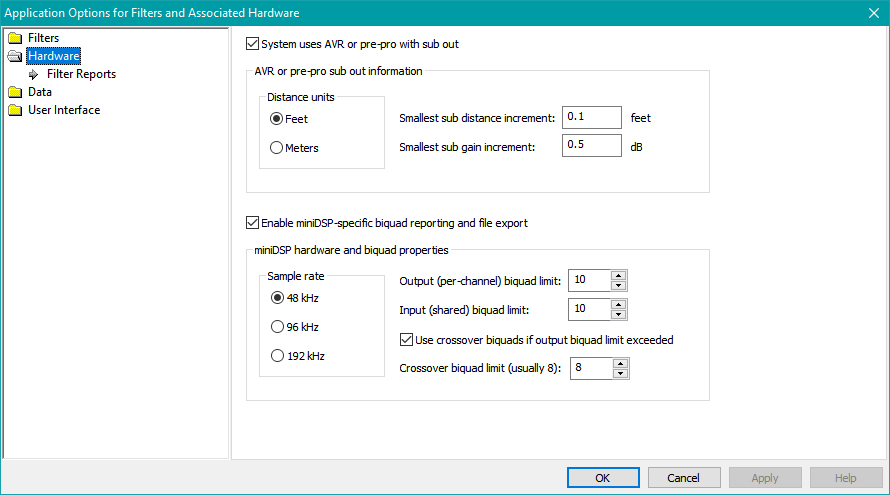
Enter the appropriate distance units and increment, along with the sub out gain step in dB (usually 0.5 dB). The actual distance settings of the AVR usually depend on both its make and model as well as its setup options. For this reason, it makes sense to double-check the AVR's setup before entering the data here.
Getting Additional AVR Settings From the Filter Report
Entering AVR information into the Application Options enables an additional feature in the filter reports. To see this, open up tutorial_4_prefab.msop and save it as tutorial_4.msop. Select the top-most node of the Optimized configuration and choose Show Filter Report. Scrolling down to the bottom of the report reveals additional information as follows.
Final gain and delay/distance settings:
Increase AVR sub out trim gain by 1.5 dB
Sub Channel 1 gain: -5.63 dB
Sub Channel 2 gain: -0.07 dB
Sub Channel 3 gain: -14.09 dB
Sub Channel 4 gain: -4.23 dB
Decrease AVR sub out distance by 3 feet
Delay settings:
Sub Channel 1 delay: 12.35 msec
Sub Channel 2 delay: 4.54 msec
Sub Channel 3 delay: 4.46 msec
Sub Channel 4 delay: 0.05 msec
By default, MSO configures the gain of each DSP channel to be 0.0 dB or less, to prevent the possibility of internal digital overload. In addition, the imprecision of the 0.5 dB gain step of the AVR is made up for by adjusting the individual channel gains, which are assumed to have a finer gain step size than that of the AVR. A similar situation holds for the delay. If negative delays are present in the delay blocks, they will be absorbed into the AVR setting by means of an increase in the sub distance. In this case, no negative delays are present, so the sub distance undergoes a net decrease.